What is profile?
A profile is a group/collection of settings and permissions that define what a user can do in salesforce. A profile controls “Object
permissions, Field permissions, User permissions, Tab settings, App
settings, Apex class access, Visualforce page access, Page layouts,
Record Types, Login hours & Login IP ranges.
You can define profiles by user’s job function. For example System Administrator, Developer, Sales Representative.
A profile can be assigned to many users, but user can be assigned single profile at atime.
Types of profiles in salesforce
1. Standard profiles: By default salesforce provide below standard profiles. We cannot deleted standard ones.
Read Only, Standard User, Marketing User, Contract Manager, Solution Manager & System Administrator.
Each of these standard one includes a default set of permissions for all of the standard objects available on the platform.
2. Custom Profiles: Custom ones defined by us. They can be deleted if there are no users assigned with that particular one.
Navigation: setup -> Administer -> Manage users -> Profiles
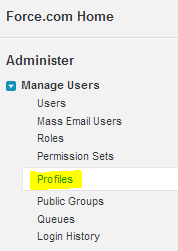
No comments:
Post a Comment